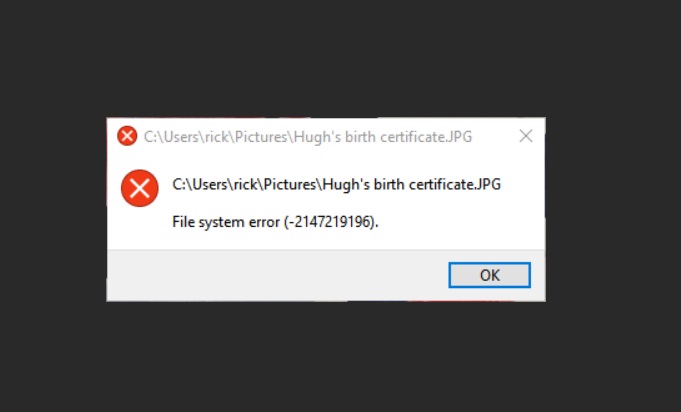Update 06/02/2024 –
Following the installation of Microsoft’s January 2024 updates, Windows 10 users with older processors, such as Core 2 Duo, Intel Quad, or AMD Athlon, have encountered a significant issue. Where Microsoft apps like Photos, Calculator, and even more stopped working.
According to various reports from users on Reddit and Microsoft’s official forums, after installing the update, whenever they open Photos apps it shows an error message that reads “File System error (-2147219196)“.
Affected users also mentioned that they already tried uninstalling and reinstalling the app, re-registering the app, resetting and repairing the app, performing sfc scans, and online DISM health checks but had no luck in fixing the issue. Microsoft’s silence on the matter has only deepened frustrations among users.
Experts speculate that recent updates to Windows 10 apps may contain instructions incompatible with older processors, rendering legacy hardware incapable of running the latest applications. Alternatively, unintentional errors by developers might have contributed to the problem, though specifics remain unclear.
According to information shared on this thread, Microsoft’s Visual C++ team has identified the problem as a regression in the vclibs framework package that the Photos app and other apps depend on. The problem affects computers with older hardware (that do not support SSE 4.2 instructions). The team is currently working on validating a solution and it’s expected to roll out to affected customers soon.
To ensure seamless resolutions, just make sure updates are turned on in the app store the next time you use your computer. It will download the update and fix the issue. One user also mentioned that, after installing the update issue was resolved in his Core 2 Duo machine.
As developments progress, I will continue to monitor the situation and provide timely updates to our readers. If you have encountered similar issues or have additional insights to share, we encourage you to join the conversation and contribute to the collective effort toward resolving this challenge.