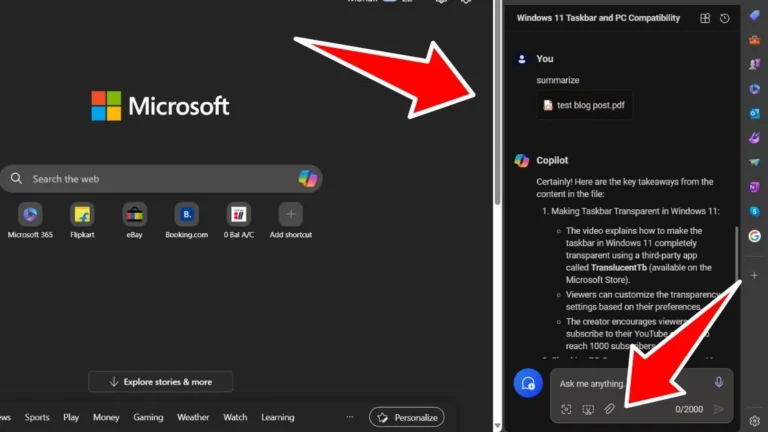Microsoft has introduced a groundbreaking feature in Windows Copilot within the Edge browser, allowing users to seamlessly upload files directly into the chat box.
With this update, users can effortlessly utilize the “Add a file” button or drag and drop files into the Windows Copilot chat interface, enabling them to request summaries of the file contents.
Check YouTube video to learn more about the feature
What is your opinion about this new functionality that is added by the company in Windows Copilot in Edge browser? Are you excited? Let me know in the comments.
Loe Discovered this feature and shared on X.