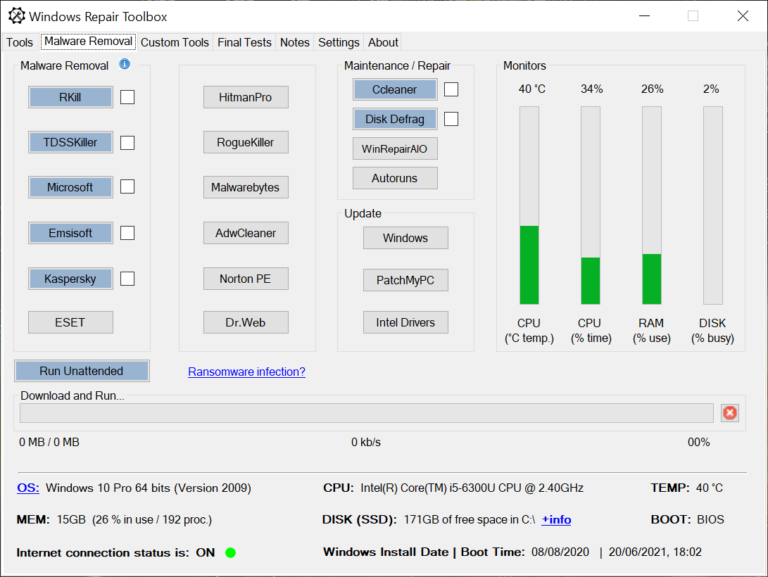Windows can run into problems that cannot be fixed by users even after trying all the troubleshooting steps. This is where Windows repair tools can be helpful.
Windows repair tools are software that is designed to fix issues with the operating system. Using these softwares, you can fix any issue that you may encounter while using your computer.
There are various Windows repair tools and optimizer software which can help you repair your PC without any problem. In this article, we will be listing some of the best free tools to fix Windows Repair Problems.
FixWin 10
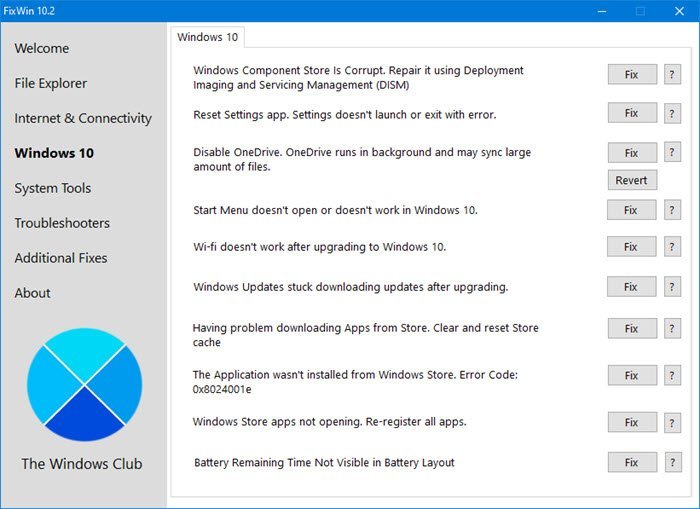
The first Windows Repair tool is FixWin 10. FixWin 10 software can help you fix several issues you may face with Windows PC.
The problems that the tool can fix are categorized into 6 sections which are File Explorer, Internet & Connectivity, Windows 10, Troubleshooters, Additional Fixes, and System Tools.
It can fix various problems like corrupt Registry Editor, corrupt Recycle, and problems due to third-party software.
You can use this software to fix the issues with Windows if you have not modified the Windows image.
Moreover, it can be used for restoring sticky notes, deleting warning boxes, and also fixing the problems with the automatic updates. All in all, this is the software that you need to fix all the problems with Windows.
Ultimate Windows Tweaker 4
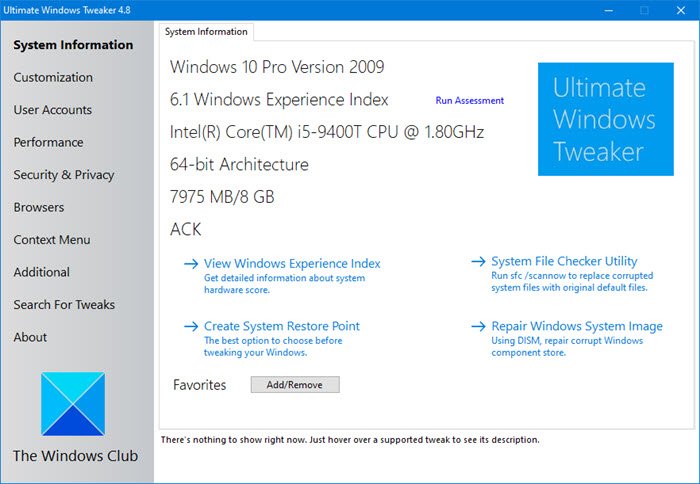
Another software that we have on the list is Ultimate Windows Tweaker 4. This software is from the same developer as the FixWin 10.
Ultimate Windows Tweaker lets you tweak and customize Windows 10. With this software, you can enable, disable, remove, and even hide specific features from Windows. The app allows you to make changes to the Settings, Registry Editor, and even the Group Policy Editor.
You will get various tweaking categories including System Information, Customization, Performance, Security & Privacy, User Accounts, Browsers, Context Menu, and various others. Along with it, there are more than 200 tweaks available for Windows 10.
Windows Repair Toolbox
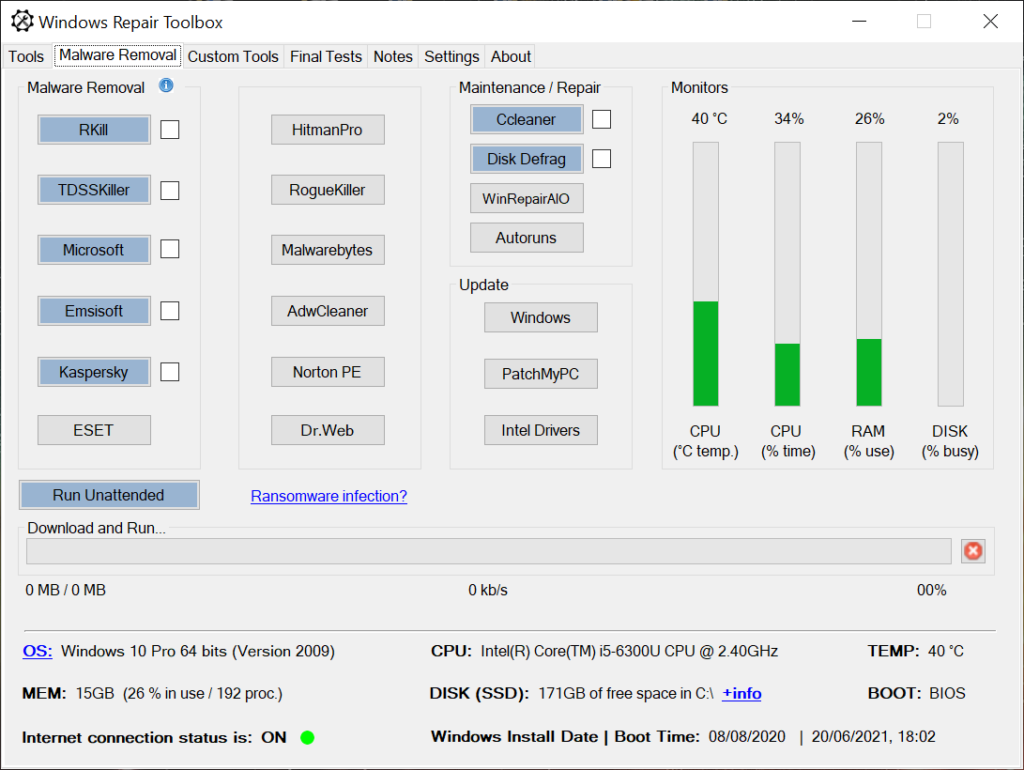
Windows Repair Toolbox is another software that can help you repair all the problems related to Windows 10. The tool has various sections including hardware, useful tools, repairs, windows, uninstallers, and backup & recovery. Under these sections, you will find fixes for all the issues related to Windows 10.
Moreover, it also has a malware removal tool to remove malware from your PC. It has multiple malware removal solutions including RKill, Microsoft, Ccleaner, and Kaspersky. Moreover, there is a run unattended option using which the software scans your PC for malware infection without downloading any specific tool.
Paragon Rescue Kit
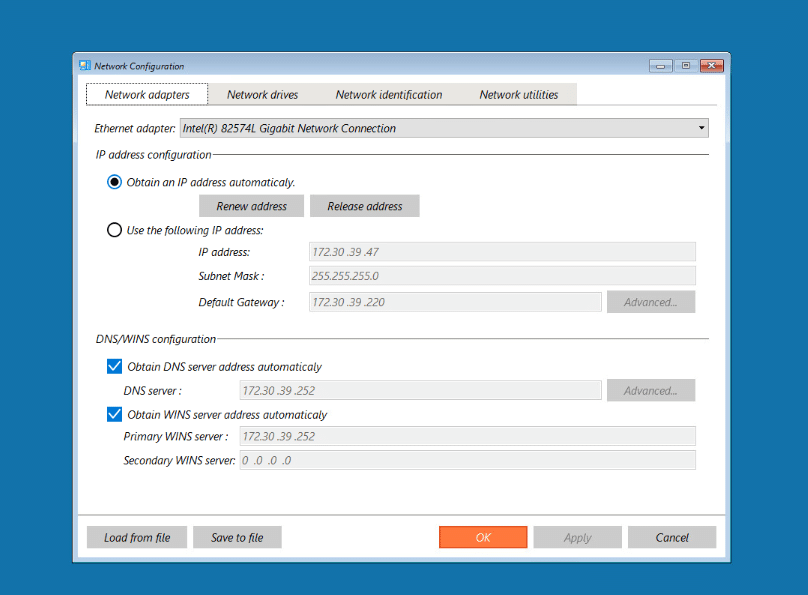
Another Windows repair tool is Paragon Rescue Kit. The software is best known for solving various issues related to network and internet, deleted partition, external media, backup network drives, virtual drives, and various others. The tool allows you to fix issues related to network configuration issues. Apart from solving the issues, the tool lets you create system recovery from CD/DVD as well as a USB drive.
The software is free to use and shares a user-friendly interface. The tool is well known for its compatibility with all types of the system while being easy to use. With Paragon Rescue Kit, you can troubleshoot all the issues related to the disk.
Windows Repair
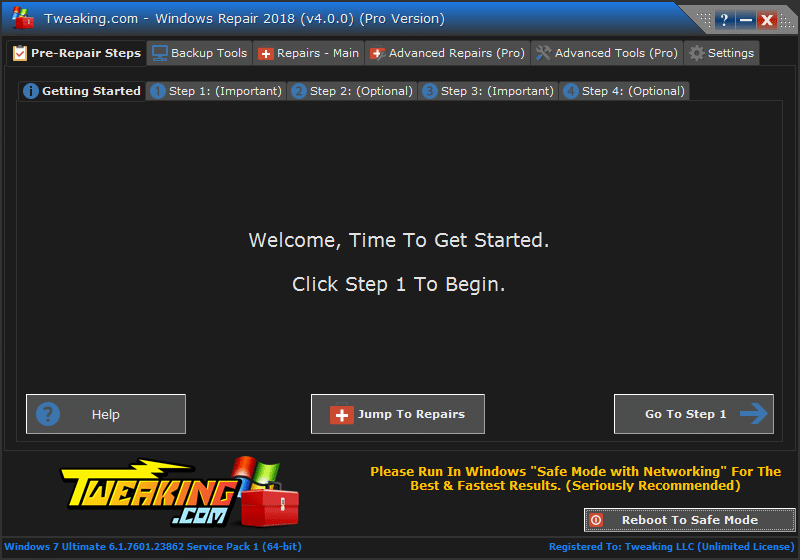
Windows Repair is another PC repair tool that you can use to troubleshoot basic problems that you may encounter. The tool is well known for repairing common issues with your PC which may be related to file permission, Windows update, as well as Firewall. With Windows Repair you can fix issues with registry permission, WMI, icons, temporary files, proxy settings, and various other things.
The software can be installed on your PC and then be used for fixing various issues. There is also a portable version of the software that you can use from the USB Flash Drive. It is a freemium software, so you can use the free version to fix most of the issues. Some features are only limited to the pro version, so if you fall short of features you can also prefer upgrading to the pro version.
Winaero Tweaker
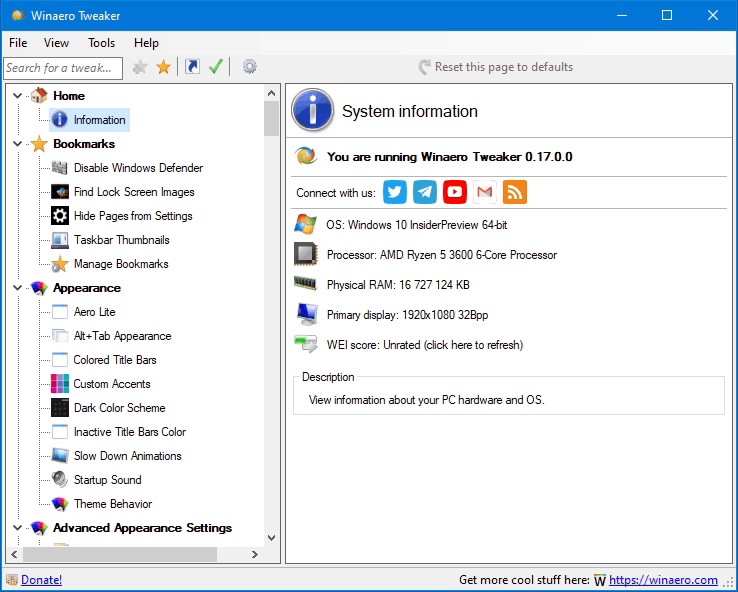
The last app we have on the list is Winaero Tweaker. The app allows you to tweak and customize your Windows, which helps you make your system stable, faster, and secure. You can tweak the appearance of your PC including changing the color title bars, custom accents, dark color scheme, startup sound, theme behavior, icon, menus, scrollbars, and various others.
It also allows you to change the behavior of ads, unwanted apps, aero shake, timeout at boot, timeline, driver updates, etc. Moreover, you can also change boot and login settings like disabling or enabling lock screen, hiding the last username, finding lock screen images, the power button on the login screen, and more. There are many more customization options to let you tweak Windows as per your preference.
Final Words
These are some of the best free tools to fix Windows repair problems. If you are facing any problem with Windows, then you can use any of the above apps to solve the issue you are facing.